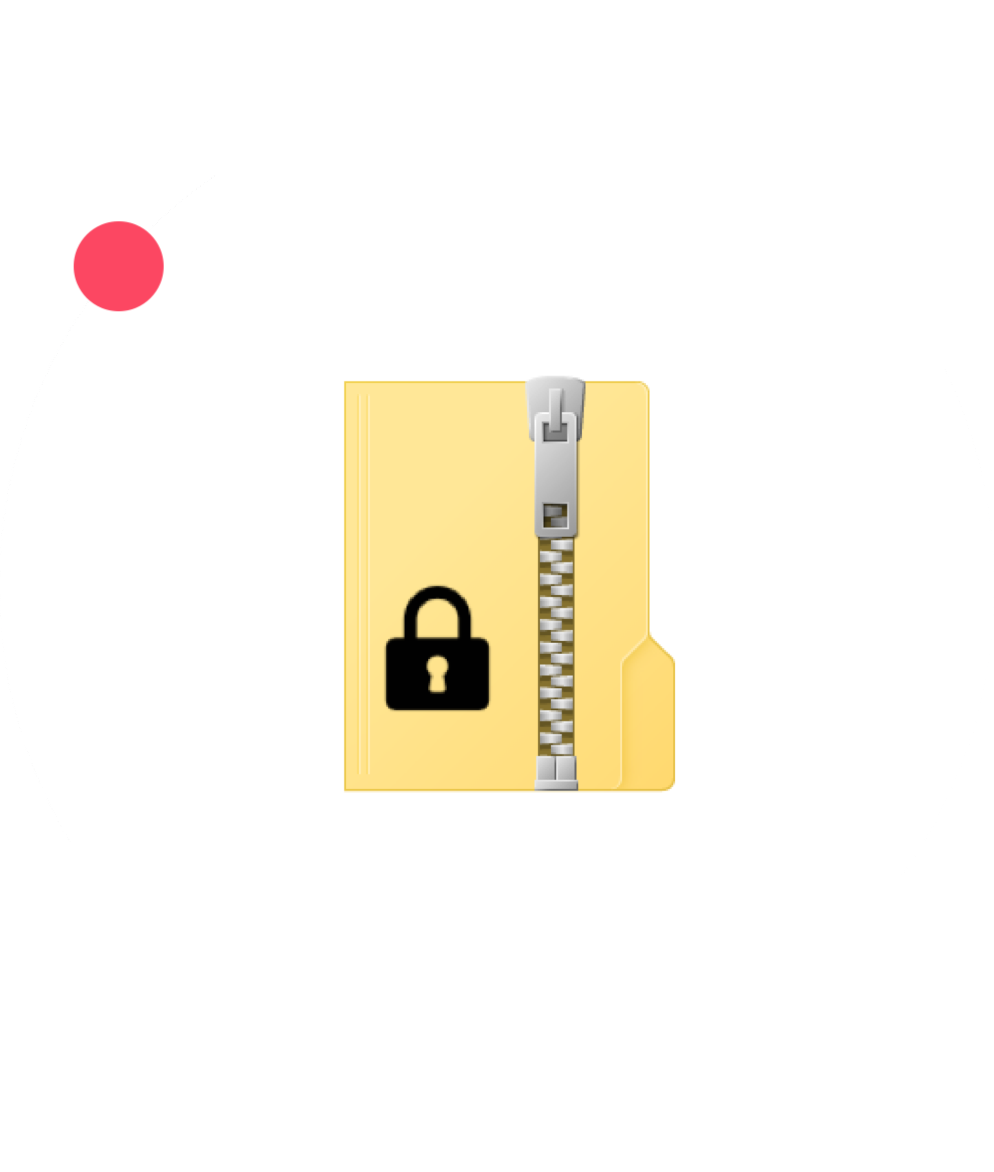WinZipper: Mac to Windows Compression Tool
WinZipper, specifically designed for Mac users, is a unique tool that provides seamless, corruption-free file compression. It smartly excludes Mac-specific files, ensuring cross-platform compatibility. The application offers features such as password protection and file-splitting, making the management and sharing of large files a breeze. Its multilingual support ensures it caters to users worldwide. With a user-friendly interface, WinZipper makes compression effortless with a simple drag and drop functionality. Experience a stress-free way of secure cross-platform file sharing with WinZipper.
DOWNLOAD